|
|
Local Talkback
Talkback is for the residents and businesses in Liphook to voice their views and opinions about local issues and events.
 Reply to THIS thread Reply to THIS thread
 Start a NEW Talkback Thread Start a NEW Talkback Thread
 Talkback Home Talkback Home
 |
Google Virus?
- Jay W (4th Mar 2014 - 17:00:30)
Is there a problem with Google today or is it just me?
Our desktop computer says we need to download an upgraded flash player (I think it was) in order to open Google (and my son says YouTube as well). When we try to download it, AVG security prevents it saying there is some sort of virus - which we can bypass if we are really sure there isn't.
On laptop it just says Google can't be opened but gives no reason.
Anyone else had the same problem? Or can you give me another search engine address to put in?
Thanks.
| | | Seems OK here for both google.com and google.co.uk. Another search engine - eeek ! Try uk.yahoo.com |
| | |
|
 |
Re: Google Virus?
- Sharon (4th Mar 2014 - 21:17:27)
Same for me, and my son. I wondered if it was a virus too, so I went to the flashplayer update via bing.com - still wouldn't install, but there was no security warning.
Hmmmm...
|
 |
Re: Google Virus?
- Jay W (5th Mar 2014 - 07:44:59)
2 hours until late last night following instructions on malware blog using adware removal tool, re setting internet options, spyware removal and complete scan with malware - 9 threats found and deleted.
Turn pc back on and first thing to come up is blasted flash player pop up which is, I understand, the problem and still no access to Google on mobile phones using internet either.
Can it have affected the router I wonder? More investigation required via Yahoo - thanks Mr Editor - unless anyone can find the answer in the meantime.
Most important lesson learned - never download anything from a pop up on website as even safe websites can be infiltrated. Always download from makers website.
| | | Very odd that wifi connected mobile devices are affected. It suggests that the router has an IP block for Google (I assume all else working OK). If you know your ADSL username and password I would suggest doing a factory reset on the router and setting it back up again. |
| | |
|
 |
Re: Google Virus?
- Jay W (6th Mar 2014 - 12:21:56)
We decided to just try turning router off then on again - should have known that wouldn't work - it always has a hissy fit after power cuts (especially those short 10 second ones) and we lost internet connection completely.
Disaster! Got home from work yesterday to find there was apparently "nothing to do" for my offspring. Couldn't face the reset procedure after a busy day so said I would try later today.
Fortunately after the reset we seem to have Google back and as yet haven't notice any pop ups but am going to run the anti malware scan through again just in case.
One bonus - a sunny INSET day and the kids are outside rather than on the Xbox/PC !
Job done - time for a cup of tea with crossed fingers it doesn't happen again.
Hope the other poster's internet is working ok now.
|
 |
Re: Google Virus?
- sharon (6th Mar 2014 - 16:20:49)
I haven't done anything yet to resolve it. I can't remember the details I need for when I reset the router - I'll find that out first before I do that. However - google is working on the iPad - just not on the pc's. Would it be a router issue in that case?
Actually - Jay W - what router do you use? Last time I had a problem, it was as a result of an automatic update to the router which affected all users of the TPLink model I have. Do you have the same router?
|
 |
Re: Google Virus?
- Jay W (8th Mar 2014 - 17:49:28)
Sharon, yes a TP Link TD W8961ND. That's interesting about the updates. Their help line is good though if you get stuck - 0845 147 0017.
Doesn't really sound like a router problem though in your case. I downloaded (from the makers website!) Malwarebytes anti-malware and ran a scan (took about 20 mins) and that seemed to work. It's a free download but if you search (bing or yahoo) for "flash player update virus removal" there are suggestions as to how to remove it.
Good luck.
|
 |
Re: Google Virus?
- Rob (12th Mar 2014 - 19:23:39)
If your flash player needs updating go to the Adobe site and get it from there.
Do NOT download it from anywhere else.
|
 Reply to THIS thread Reply to THIS thread
 Talkback Home Talkback Home
Please contact us with any changes to entries, or posts that you feel should be removed, ensuring that you include the posts subject. All messages here are © 1999 - 2025 Liphook Ltd and must not be reproduced elsewhere without permission.
|
|
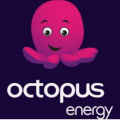



|